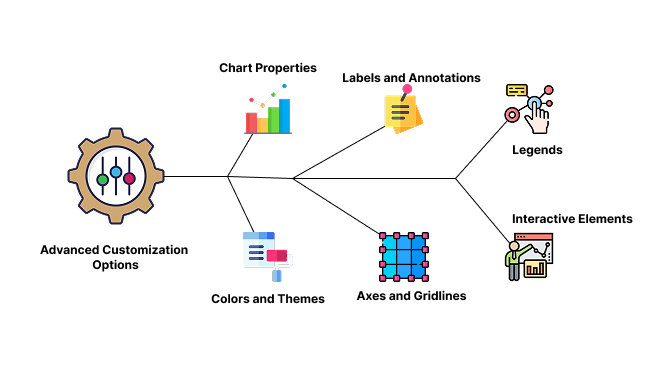Qvista offers a robust suite of advanced charting and graphing options, designed to transform raw data into visually compelling and actionable insights. By leveraging Qvista’s extensive range of chart types and customization options, users can effectively communicate data-driven stories and support decision-making processes.
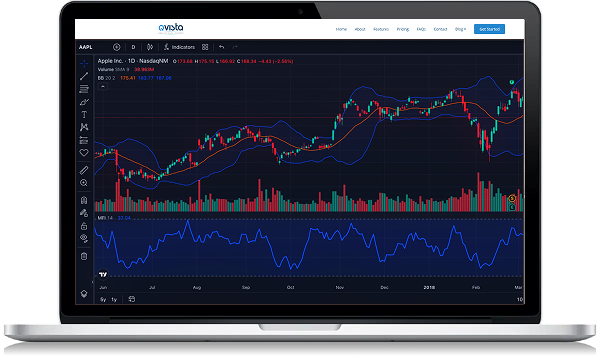
Qvista provides numerous chart options, including:
Ideal for comparing quantities across categories.
Great for showcasing trends and changes over time.
Useful for displaying proportions and distributions.
Perfect for illustrating correlations between variables.
Highlight changes over time with filled regions under the line.
Show data with three variables, using bubble size to indicate the third dimension.
Visualize data density or patterns using colors.
Illustrate cumulative effects of sequential values, ideal for financial analysis.